Hi friend To day I want tell you that " how to add Social Content locker like Facebook, Twitter , Google Plus and many more In your Blogger ,It is a great way to increasing your post value in Google eyes and also increase your Blog reputation in blogging field , It is very Beautiful way to adding Content locker in Blogger post, Just Fallow these simple stepsthat are give below ,Or Now Watch a Video Tutorial to fallow these steps
How to Do this:-
1:- First of All Login to your blogger account,
2:- Select your Blogs where you want to add content locker,
3:- Click on "Template" and then click on "Edit HTML",
4:- Find or Search by Ctlr+F Tag <head> and Paste These line That are Give below ,Under the <head> Tag Started
After Add the Above line under the <head> Tag ,Then Search Again the Tage </head> in your blogger Template<script src='http://code.jquery.com/jquery-1.10.2.min.js' type='text/javascript'/>
and Paste these Code that are give under below from above the Closings Head Tag </head>
<link href='https://sites.google.com/site/menightfury/home/social-locker/public/sociallocker_v1.6.0.css' rel='stylesheet'/><script src='https://sites.google.com/site/menightfury/home/social-locker/public/sociallockermin_v1.6.0.js' type='text/javascript'/><script type='text/javascript'>//<![CDATA[jQuery(document).ready(function ($) {$('#default-usage .to-lock').sociallocker({buttons: {order:["facebook-like","twitter-tweet","google-plus"]},twitter: {url:"http://twitter.com/husnews"},
facebook: {url:"https://www.facebook.com/PakistanHamaraOfficial"},google: {url:"https://plus.google.com/+Sheraznaseem"},text: {header: "Like us To Unlock This Content",message: "This content is locked. Like us on Twitter, Facebook or Google plus to unlock it."},locker: {close: false, timer: 0,},theme: "secrets"});});//]]></script>
After add these above code on the above Closing Head tag </head> and Save your Template
Additional Customization :-
How to add your own Twitter , Facebook , and G+ Page and Share Url just Rename you,
This line " https://www.facebook.com/PakistanHamaraOfficial " is My Facebook Page So replace this with your URL Facebook Page , If you want to getting Post like Using content Unlock then Paste and Replace Like Page URL Example:- https://www.facebook.com/PakistanHamaraOfficial
with these Code that are Given below
<div class='fbwolo'> <iframe allowTransparency='true' expr:src='"//www.facebook.com/plugins/like.php?href=" + data:post.url + "&send=false&layout=button_count&width=80&show_faces=false&action=like&colorscheme=light&font&height=21"' frameborder='0' scrolling='no' style='border:none; overflow:hidden; width:80px; height:21px;'/></div>How to add content locker in Each and every post which you want:
just add these code that are give below, Just goto your Post HTML Section and Paste these line
Now you will be able to Get each of every post like<article id="default-usage"><div class="to-lock" style="display:none;">-- Add here you want to Hidden Content Starts as like Image , Download links or more--</div></article>
Thanks please share this post with friends and Family -

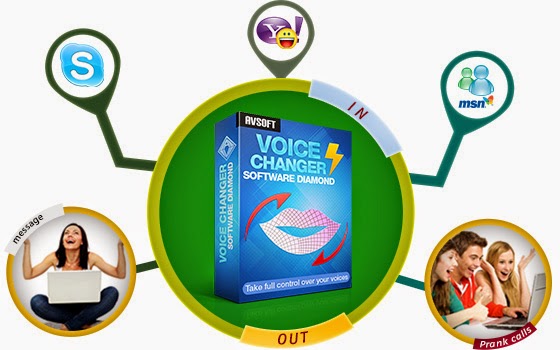



 ||Download File Via Torrent||
||Download File Via Torrent||